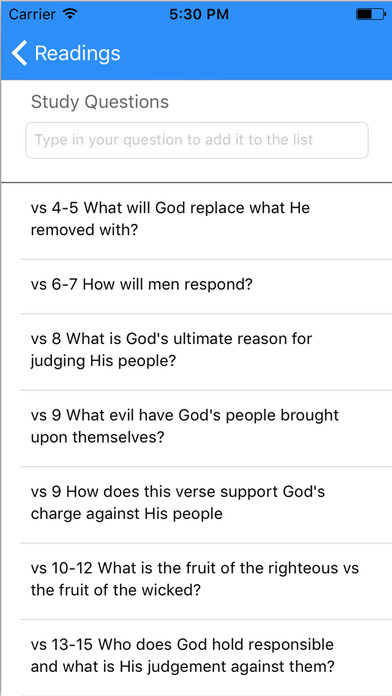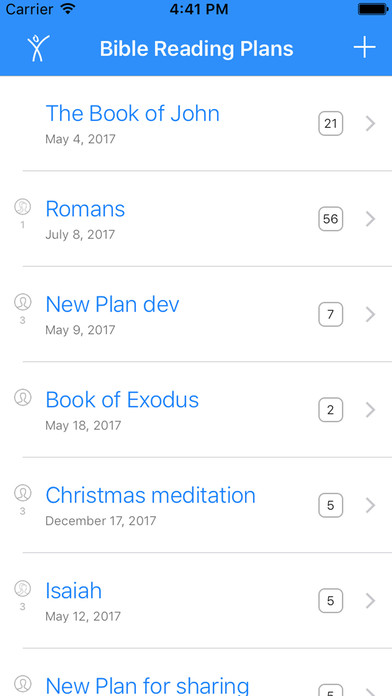
Bible Reading Plan app for iPhone and iPad
Developer: David Cadinouche
First release : 12 Jun 2017
App size: 65.76 Mb
The Bible Reading App helps you create your own Bible study plans! Set up a Bible study, input readings, read the ESV Bible, share study notes to the group, write out your own personal study notes on a particular passage, see group study questions and upgrade to the Interact version of the app to get involved in group discussion forums.
*CREATE A BIBLE STUDY PLAN* for personal study or to share with a Bible study group or for family worship.
- easily add a study by tapping on the “+” function. Give your study a title and add a description to give an overview for group members.
- quickly share study plans with other individuals through messages, email, etc. Once shared, group members will be able to see the studies, readings, study questions, and group notes, but they won’t be able to edit any of the information that has been sent to them.
- studies can be rearranged in the study menu by dragging and dropping them to a new location in the list and can be deleted by selecting the Reading Plan edit tab.
- the study plan “table of contents” screen can be hidden for clearer view of the readings, Bible passage, personal notes, and group study area.
- **New easier editing! Swipe right on a reading in a plan to change or update information.***
*SET UP READINGS WITHIN A PLAN* quickly and effectively.
- readings in each study are ordered chronologically for easy reference.
- once inputted into a study, a reading can be rearranged by the group creator by dragging and dropping the reading to a new location in the list.
*THE ESV BIBLE* can be read by tapping on each reading in a plan.
- the ESV Bible text is included in the app! Each reading passage can be found right within the Bible study plan.
*ADD PERSONAL NOTES*
- keep track of what you have learned through your individual study of a passage.
- have your own personal notes on hand when arriving to the study group.
*ADD STUDY QUESTIONS AND GROUP NOTES*
- the study creator can add group notes to pass along helpful information to the group about the passage.
- study questions can be provided before group meeting times to enable everyone to come prepared.
*GET INVOLVED IN GROUP DISCUSSION FORUMS*
- upgrade to the Interact version of the app for a monthly subscription fee and join the conversation. Add comments, inquire about topics and answer study questions in the online discussion forums available within each reading.
-**Now you can receive notifications when a new message arrives in a group chat for a reading. Turn on the notification bell to get notification updates on your devices and know when a new comment or question is posted on a chat by a member of the group.**
*SHARE STUDY PLANS*
- message or email a study to group members, or share group studies through social media links, quickly and easily.
- group members will be able to see the studies, readings, study questions, and group notes once the study has been shared with them, but they won’t be able to edit any of the information that has been sent to them.
*PUBLIC STUDIES AVAILABLE* that can be used for individual, group or family study times
*DARK MODE* functionality is available for ease of reading at night or in low-light settings.
*USE AN APPLE PENCIL* to write in readings, questions, and notes in app text boxes.
*UPDATED OFTEN* to provide more features! MANY MORE FEATURES TO COME!
Get the app for free in the App Store OR join the conversation by upgrading to the Interact version of Bible Reading Plan in the app for a subscription fee of $1.99(CAD)/month!
———-
Privacy Policy: https://alivetoworship.org/support/privacy
Help & Support Page: https://alivetoworship.org/support